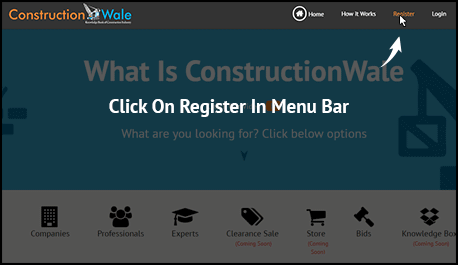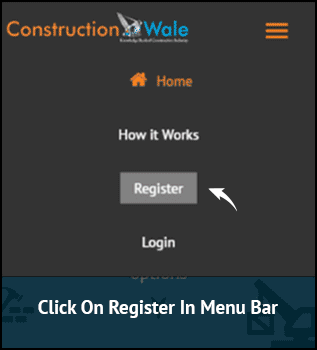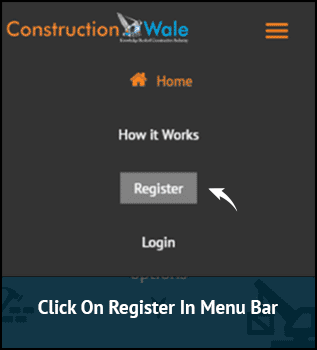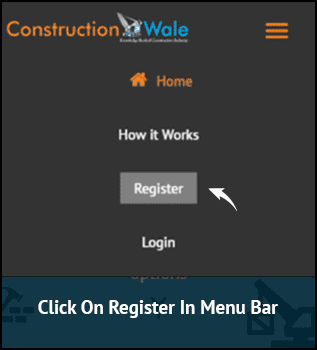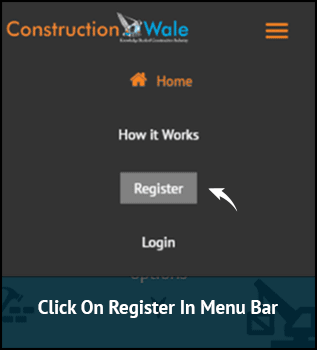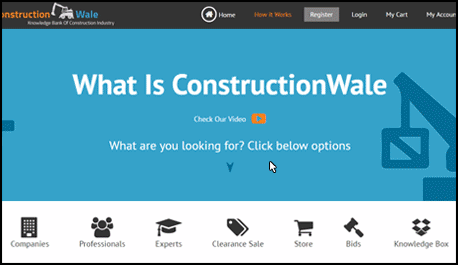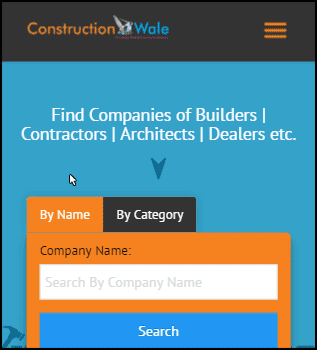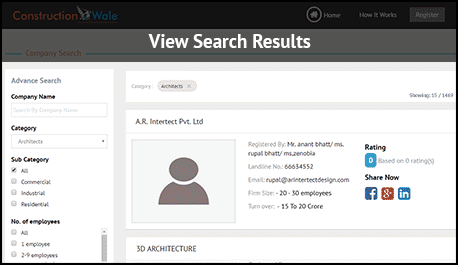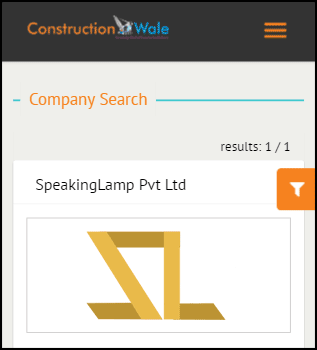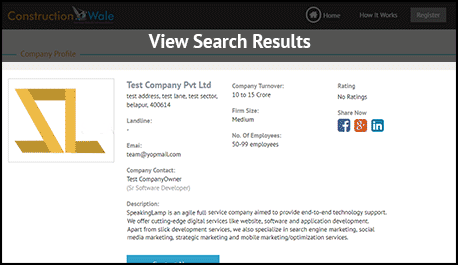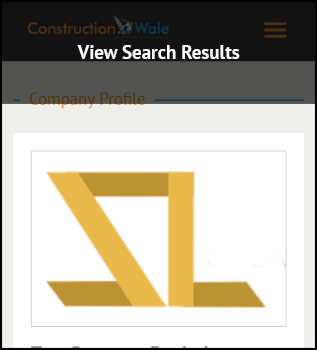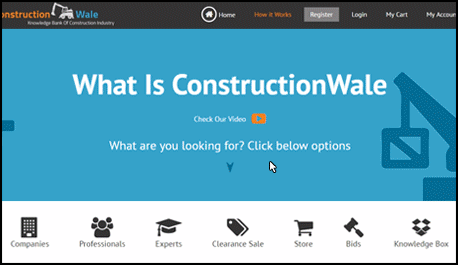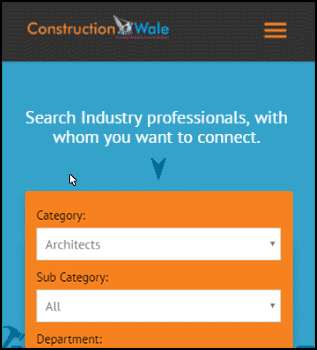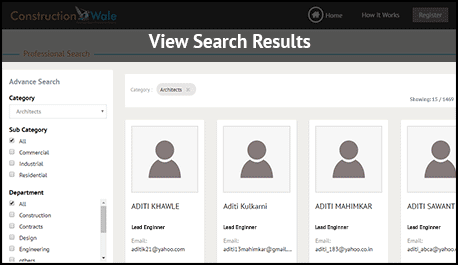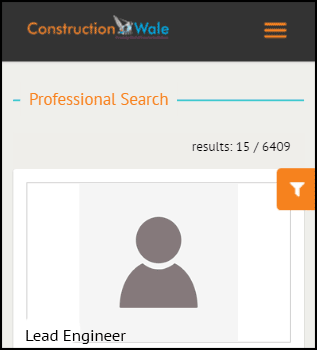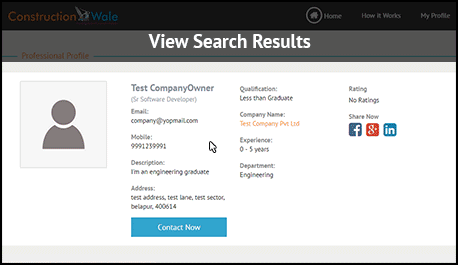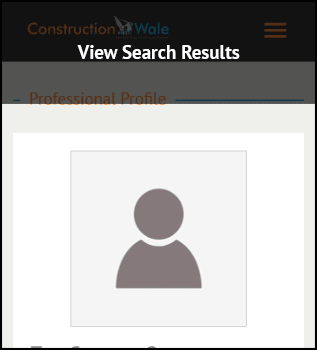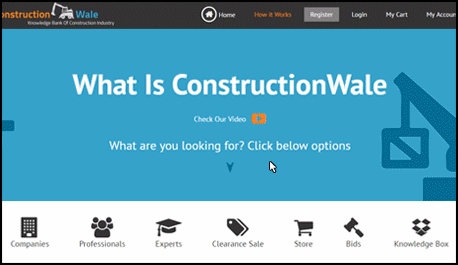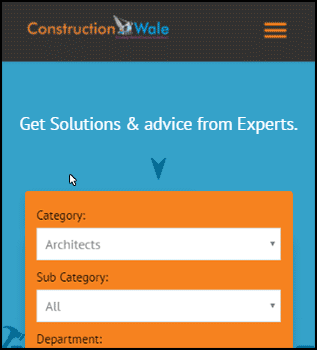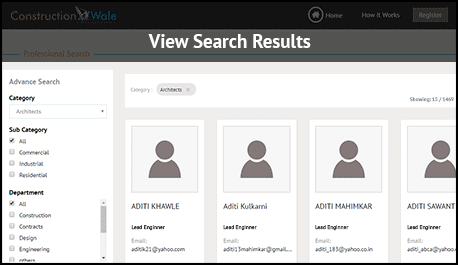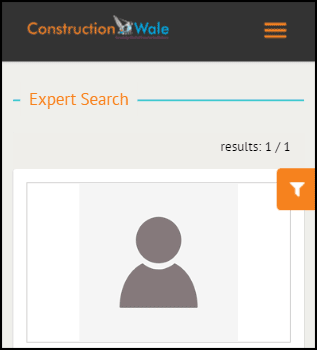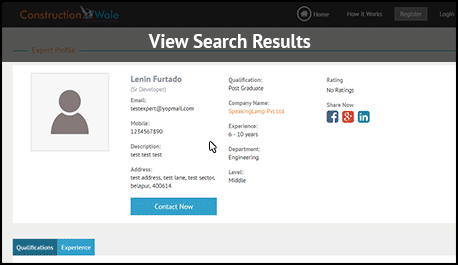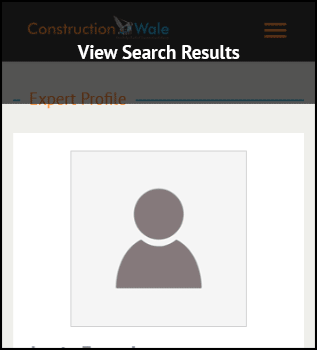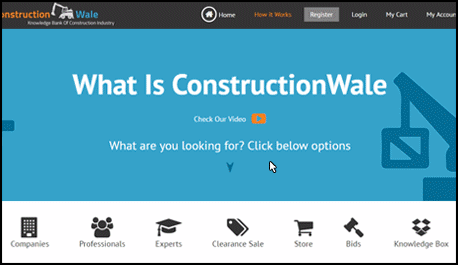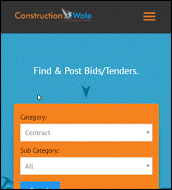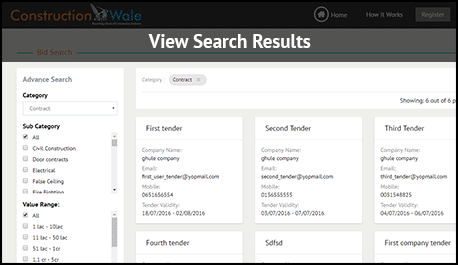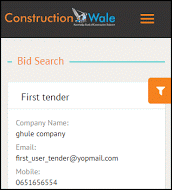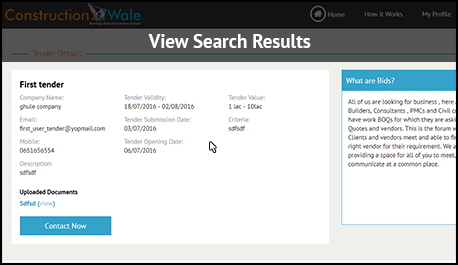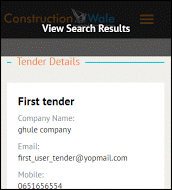We have explained all the main modules of the site in the following description. Please check each module and see the steps while using the site for better navigation purpose. Search is made very simple and narrowed down to the level of your requirement by applying filters.
- Company
- Industry professional
- Experts
- Guest
Company Registration
If you are registering your firm or company, then it is necessary for us to verify your credentials whether you are the genuine or authorised person to register your organisation, hence after providing your basic company details you need to fill up your professional details as well so that we or your company can track about the person who has done the registration on the website. Please note in this case, along with your company, you will also be registered as professional on our website. kindly do not upload videos but give links of videos at the required space. Once you complete your company profile then you will be listed as company which will be visible to all prospects .
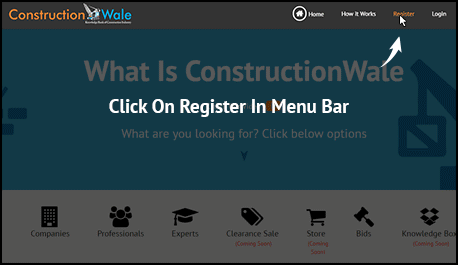
Professional Registration
Those who are working in the firms/company of Architects, Builders, Consultants, Manufacturers of the products, EPC/ PMC can register here as the professionals working in different companies. In case you are Working in a government organisation then you can choose the government category and register yourself by selecting respective categories and sub categories. People working in the construction and building material industry may be looking for you to meet or share details about new technology or products.
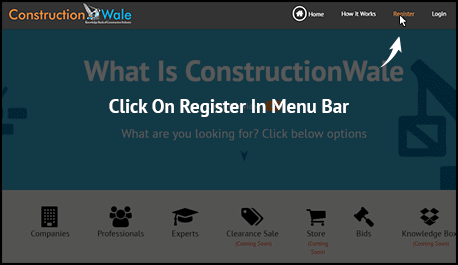
Expert Registration
There are certain professionals having sufficient experience and domain knowledge of their respective field may register themselves as the experts. They also need to choose the category and the sub-category correctly so that the prospective client is able to search you for taking your advice.
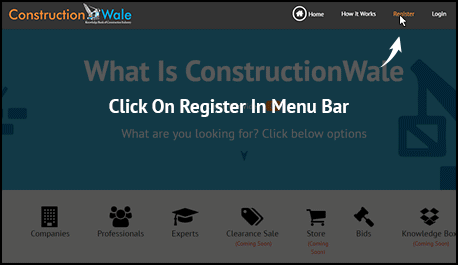
Guest Registration
There may be users who do not fall in either of the above category but want to utilise our services may register themselves as guest by giving limited details. However later on, they may opt to change their registration role depending on their profile.